Obtain a token
To load environment variables during automated deployments, Ghostable provides CLI tokens that authenticate your CI/CD pipelines (GitHub Actions, GitLab CI, Laravel Cloud, etc.) with your Ghostable environment.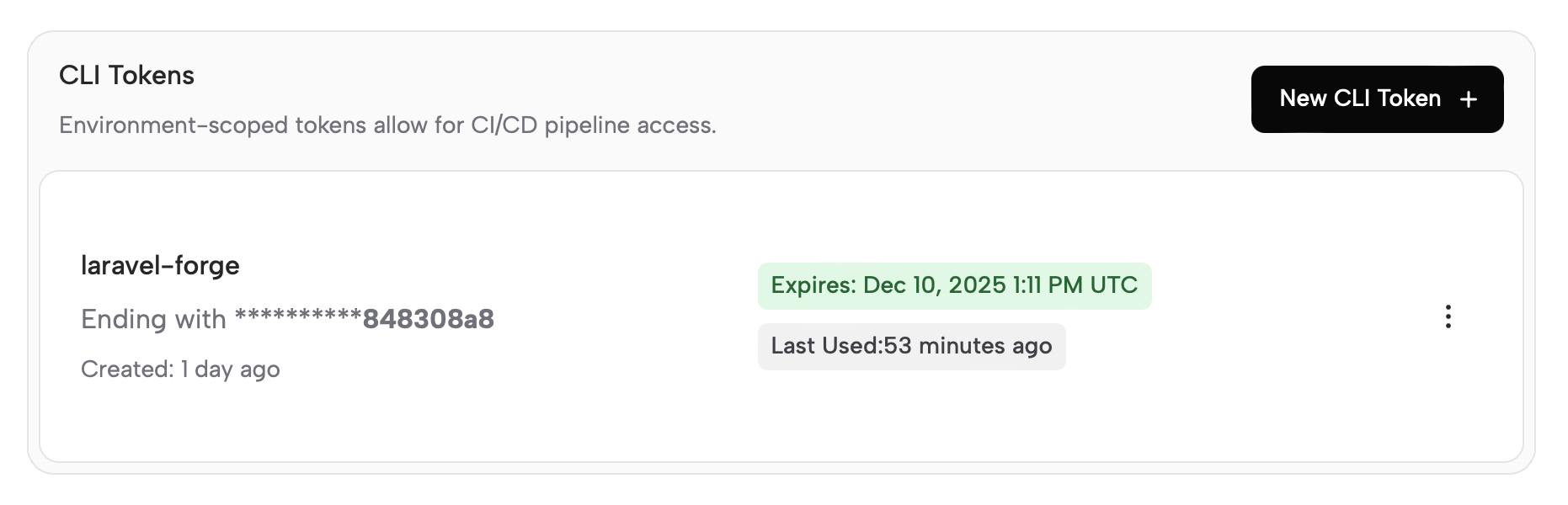
- In the Ghostable dashboard, navigate to the environment you wish to deploy.
- Go to Settings tab, then Access on my sidebar and create a new CLI token. Tokens expire after 7, 30, or 60 days.
- Copy the token when it is shown—you will not be able to view it again.